Twin Cities Professional Photographers Association
We unite, elevate and educate professional photographers.
Join for the education, stay for the fun!
The Twin Cities Professional Photographers Association offers fantastic educational and networking opportunities, along with fun social events. Interactions between national speakers and TCPPA members during meetings and post-meeting gatherings foster new friendships.
Join us and experience the benefits of being a member of the Twin Cities Professional Photographers Association.
Why TCPPA?
Education
At TCPPA, we believe in the power of education to fuel your passion and drive your success. That's why we offer access to cutting-edge workshops, seminars, and webinars led by industry experts. These sessions provide invaluable opportunities to enhance your skills and stay updated on the latest trends and techniques in photography. We offer a variety of learning opportunities from hands on shoot-outs, full day workshops, peer building meetups, and monthly seminars.
Community
Joining TCPPA means becoming part of a vibrant and supportive community of photographers who share your passion for the craft. Here, you'll have the chance to connect with like-minded individuals, build meaningful relationships, and expand your professional network. Through regular meetups, social events, and networking opportunities, you'll have the chance to grow personally and professionally while forging lasting friendships. Our online forums and discussion groups provide additional avenues for collaboration, idea exchange, and support, creating a sense of belonging and camaraderie among members.
Family
When you join TCPPA, you become part of our family. We believe in creating a welcoming and inclusive environment where every member is valued and supported. Here, you'll experience a sense of belonging and camaraderie, as you build lasting friendships with fellow photographers who understand the unique challenges and joys of the profession. Together, we celebrate milestones, achievements, and special moments, strengthening our bond and fostering a sense of unity and kinship that extends beyond photography
Diversity
At TCPPA, we embrace diversity and inclusivity in all its forms. We celebrate the richness of different perspectives, backgrounds, and experiences within our community. Through collaboration with photographers from diverse cultural, ethnic, and artistic backgrounds, we foster creativity, innovation, and understanding.Join us in celebrating the diversity of our community and the beauty of photography in all its forms.
Upcoming Events
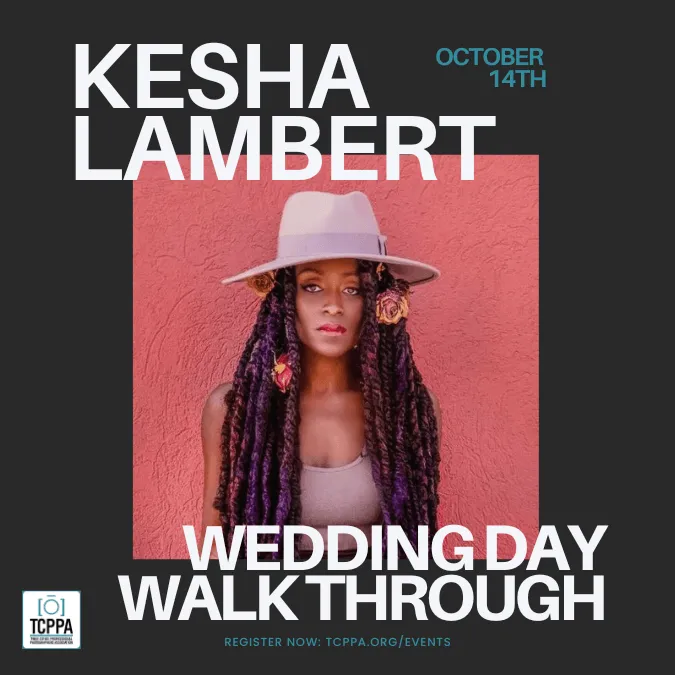
Kesha Lambert:
Wedding Day Walk
Through
October 14, 2024
3:30-8:00pm

Aubrey Lauren
Social Media
Marketing
November 11, 2024
3:30-8:30pm
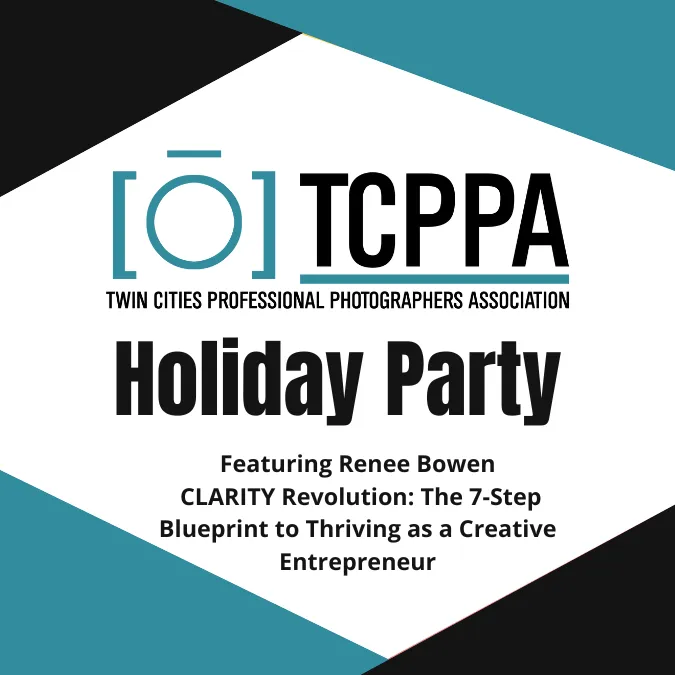
TCPPA Holiday Party featuring Renee Bowen: The 7-Step Blueprint to Thriving
December 9, 2024
Lake Elmo, MN
Ready To Become A Member of TCPPA?
Are you ready to elevate your photography game? Look no further than TCPPA! We're more than just a professional organization – we're a tight-knit family of photographers who have each other's backs. Whether you're just starting out, a seasoned veteran, specializing in weddings or portraits, or simply passionate about landscapes, there's a place for you in our community. Join us and become part of a supportive network where you can learn, grow, and thrive together with fellow photography enthusiasts. Welcome to the TCPPA family!

Image by: Unsplash
Stay in the loop by signing up for our e-newsletter!
Sign up to receive our newsletters via email and we’ll notify you of upcoming TCPPA monthly events, workshops, seminars, and more.
We promise never to spam you or share your information!
By completing this form I agree to receive communications from Twin Cities Professional Photographers Association.
"Twin Cities Professional Photography Association" is a 501(c)6 non-profit organization.

